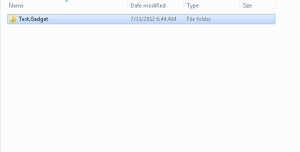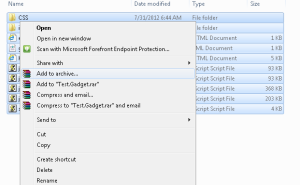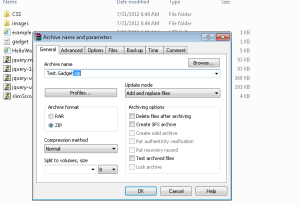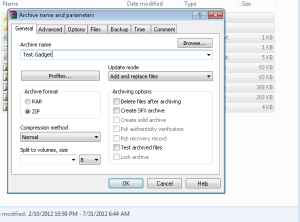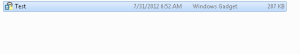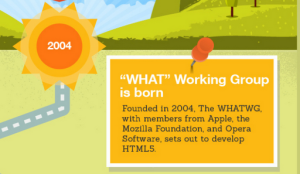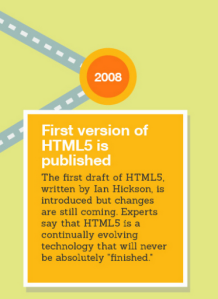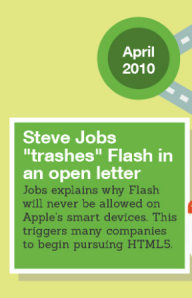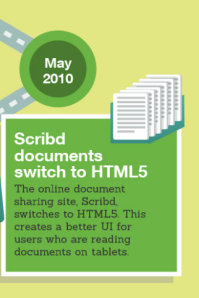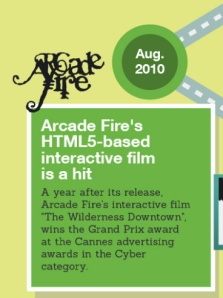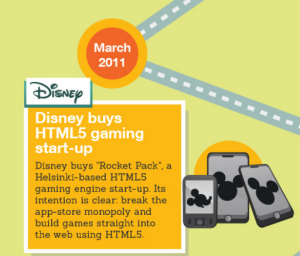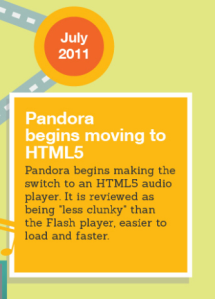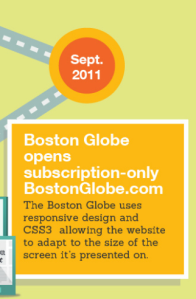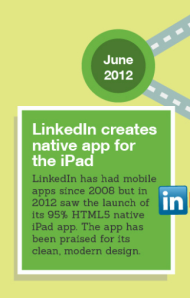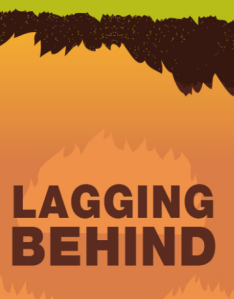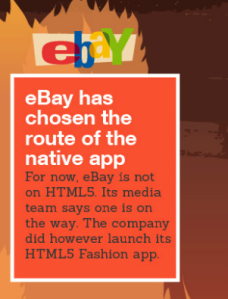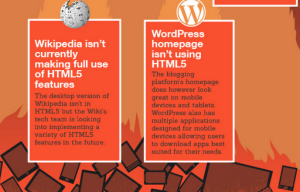A gadget consists of XML, HTML,Script and CSS files.
This HTML file is the main one used to display the gadget and also contains the CSS, used for styling and Script. It’s location is specified in the <base> tag of the manifest XML file (gadget.xml).
<html>
<script>
//—————– resizes the gadget display surface
function DoInit() {
document.body.style.width = 90;
document.body.style.height= 55;
document.body.style.margin=0;
}
</script>
<body onload=”DoInit();”>
<table border=”5″><tr><td><center><i>Hello World!</i></center></td></tr></table>
</body>
</html>
Step3.
Open a Windows Explorer and drill-down to locate the
following folder:
c:\Program Files\Windows Sidebar\Gadgets.
Or
Start/Run input boxes ( the Run dialog (Win+R) )
%userprofile%\appdata\local\microsoft\windows sidebar\gadgets
Looking in that folder, you will see the other gadgets that are already installed. Each is in a folder that has a file extension of .gadget
Drag the test.gadget folder from the desktop and drop it into that Gadgets directory.
Step 4:-
Right-click the desktop and select Gadgets.
Your gadget is now visible in the gallery.
Create gadget Installer.
1. open the test.gadget